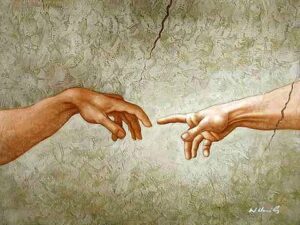What is Cisco ISE 3.1 VM Requirements?

Are you looking for a reliable and secure way to manage access to your network devices? Look no further than Cisco Identity Services Engine (ISE). This powerful security platform is designed to simplify the delivery of consistent, highly secure access control across wired, wireless, and VPN connections. But before you begin implementing this solution, it’s important to understand the virtual machine (VM) requirements for Cisco ISE 3.1. In this blog post, we’ll dive into everything you need to know about Cisco ISE VM requirements and how to get started with installing and configuring this essential tool for network security.
What is Cisco ISE?
Cisco Identity Services Engine (ISE) is a comprehensive security solution that enables network administrators to enforce policies, ensure compliance, and streamline access control across their organization. This powerful platform simplifies the delivery of consistent, highly secure access control across wired, wireless, and VPN connections.
With Cisco ISE 3.1, you can manage your entire network infrastructure from a single dashboard. The software provides granular visibility into who and what is accessing your network at any given time. It also allows you to automate policy enforcement based on user identity or device type.
Cisco ISE uses various authentication protocols such as RADIUS or TACACS+ to authenticate users before granting them access to the network devices. By doing so, it helps prevent unauthorized access by ensuring that only authorized users are granted permission to use your company’s resources.
Cisco ISE is an essential tool for managing security policies throughout your organization. Its ability to provide real-time visibility into network activity makes it an indispensable asset for IT teams looking to stay ahead of potential threats and maintain maximum uptime for business-critical services.
What are the VM requirements for Cisco ISE 3.1?
Before installing Cisco ISE 3.1, you must ensure that your system meets the necessary virtual machine (VM) requirements. First and foremost, it is essential to note that Cisco ISE 3.1 can only be installed on a VMWare ESXi hypervisor version 6.5 or higher.
The required specifications for the virtual machine hosting Cisco ISE 3.1 vary depending on the deployment size of your network environment, which ranges from small to extra-large environments.
For small deployment sizes with up to 10,000 endpoints and devices, you will need a minimum of eight vCPUs and at least 24 GB of memory allocated to the VM hosting Cisco ISE 3.1.
Medium-sized deployments require more resources than smaller ones, with up to three nodes deployed for redundancy purposes requiring a minimum of sixteen vCPUs and at least 48 GB RAM per node.
Large deployments are typically designed for large enterprise organizations comprising over one million endpoints or devices distributed across multiple geographic locations using several servers in clusters known as PSNs (Policy Service Nodes), MnT (Monitoring & Troubleshooting), etc., thus requiring more powerful hardware configurations than smaller-sized networks.
Ensuring that your virtualized infrastructure has adequate resources before deploying Cisco ISE is key to guaranteeing optimal performance and avoiding potential issues down the line such as slow load times or crashes due to lack of space/memory allocation within VMs running this application suite.
How to install and configure Cisco ISE 3.1?
Installing and configuring Cisco ISE 3.1 is a crucial step towards securing your network infrastructure. Here are the steps to follow:
First, download the software from Cisco’s website and import it into your virtualization platform. Then create a new virtual machine with the appropriate specifications.
Next, configure the network settings for both the host machine and the VM to ensure that they can communicate with each other.
Once you have set up these basic requirements, proceed to install Cisco ISE 3.1 on your VM by following the prompts in the installer wizard.
After installation, configure your system by creating administrator accounts with appropriate privileges, setting up authentication protocols such as RADIUS or LDAP, configuring policies for device management and access control lists (ACLs), among others.
Test everything thoroughly to make sure that all components of Cisco ISE 3.1 are working correctly before deploying it in production environments.
By following these simple steps carefully, you can be confident that you have installed and configured Cisco ISE 3.1 effectively for optimal performance and security benefits.
What are the benefits of using Cisco ISE 3.1?
Cisco ISE 3.1 offers a wide range of benefits that make it an essential tool for organizations looking to enhance their network security infrastructure.
Firstly, Cisco ISE 3.1 enables organizations to enforce consistent access policies across all network resources and devices, thereby reducing the risk of unauthorized access or data breaches. This is achieved through its advanced authentication and authorization capabilities.
Secondly, Cisco ISE 3.1 provides comprehensive visibility into all devices connected to the network, allowing IT teams to easily identify potential threats and take proactive measures before they escalate into more serious issues.
Thirdly, Cisco ISE 3.1 simplifies compliance management by automating policy enforcement and auditing processes, ensuring that organizations remain in line with industry regulations such as GDPR or HIPAA.
Cisco ISE 3.1 offers scalability and flexibility by supporting a variety of deployment models including on-premises, cloud-based or hybrid solutions depending on organizational needs.
Implementing Cisco ISE 3.1 can help organizations streamline their network security operations while improving overall efficiency and reducing risk factors associated with cyber threats in today’s ever-evolving digital landscape.
What is Cisco ISE 3.1 VM Requirements?
Are you looking for a reliable and secure way to manage access to your network devices? Look no further than Cisco Identity Services Engine (ISE). This powerful security platform is designed to simplify the delivery of consistent, highly secure access control across wired, wireless, and VPN connections. But before you begin implementing this solution, it’s important to understand the virtual machine (VM) requirements for Cisco ISE 3.1. In this blog post, we’ll dive into everything you need to know about Cisco ISE VM requirements and how to get started with installing and configuring this essential tool for network security.
Conclusion
Cisco ISE 3.1 is a powerful and comprehensive tool for managing network access control and security policies within an organization. It offers many benefits including increased visibility, enhanced compliance, improved threat protection, and streamlined operations.
However, before installing Cisco ISE 3.1, it’s important to ensure that your VM meets the necessary requirements. By following the guidelines outlined in this article, you can be confident in your ability to successfully install and configure Cisco ISE 3.1 on your virtual machine.
If you’re looking for a reliable and effective solution for managing network access control within your organization or enterprise environment, Cisco ISE 3.1 is definitely worth considering!